







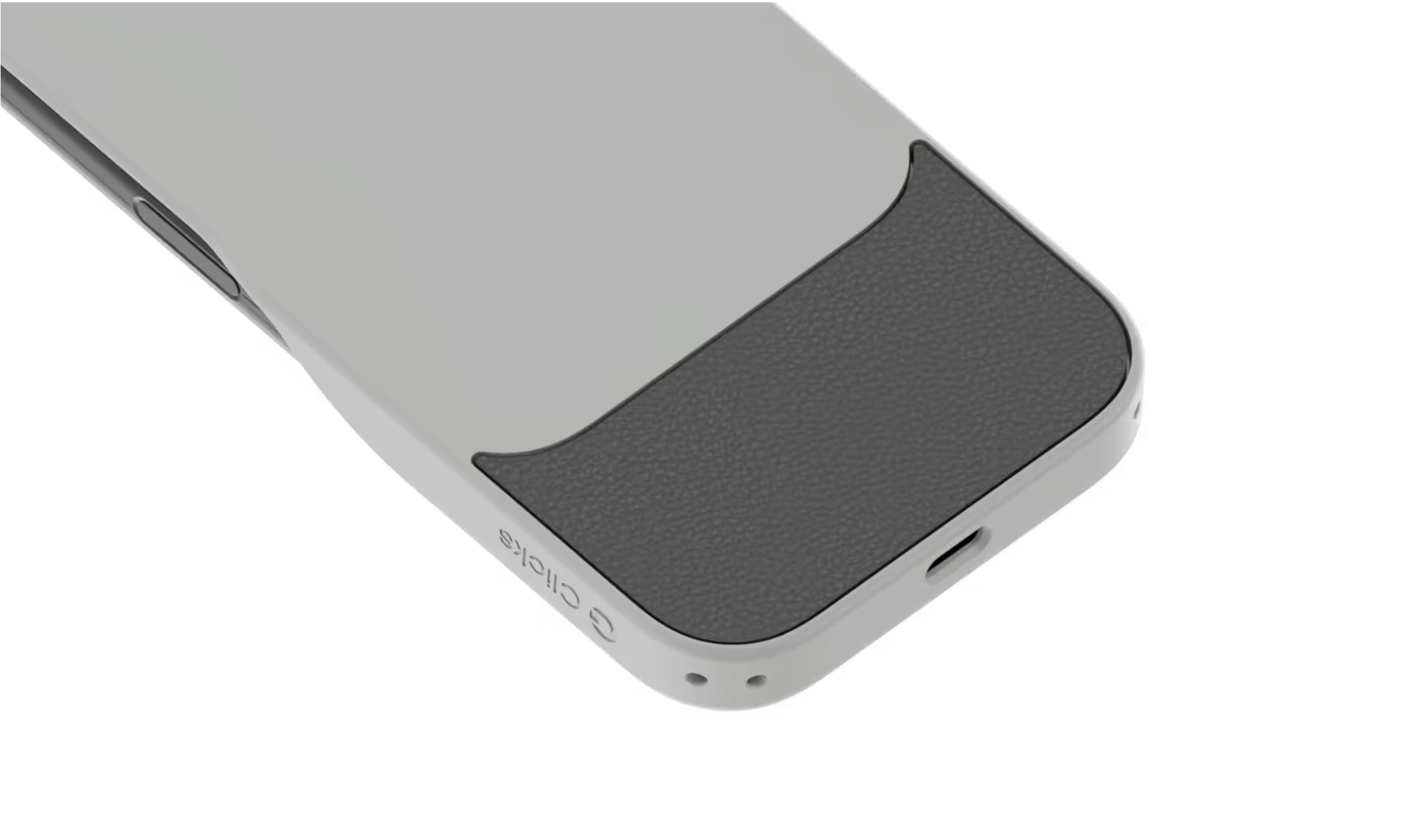


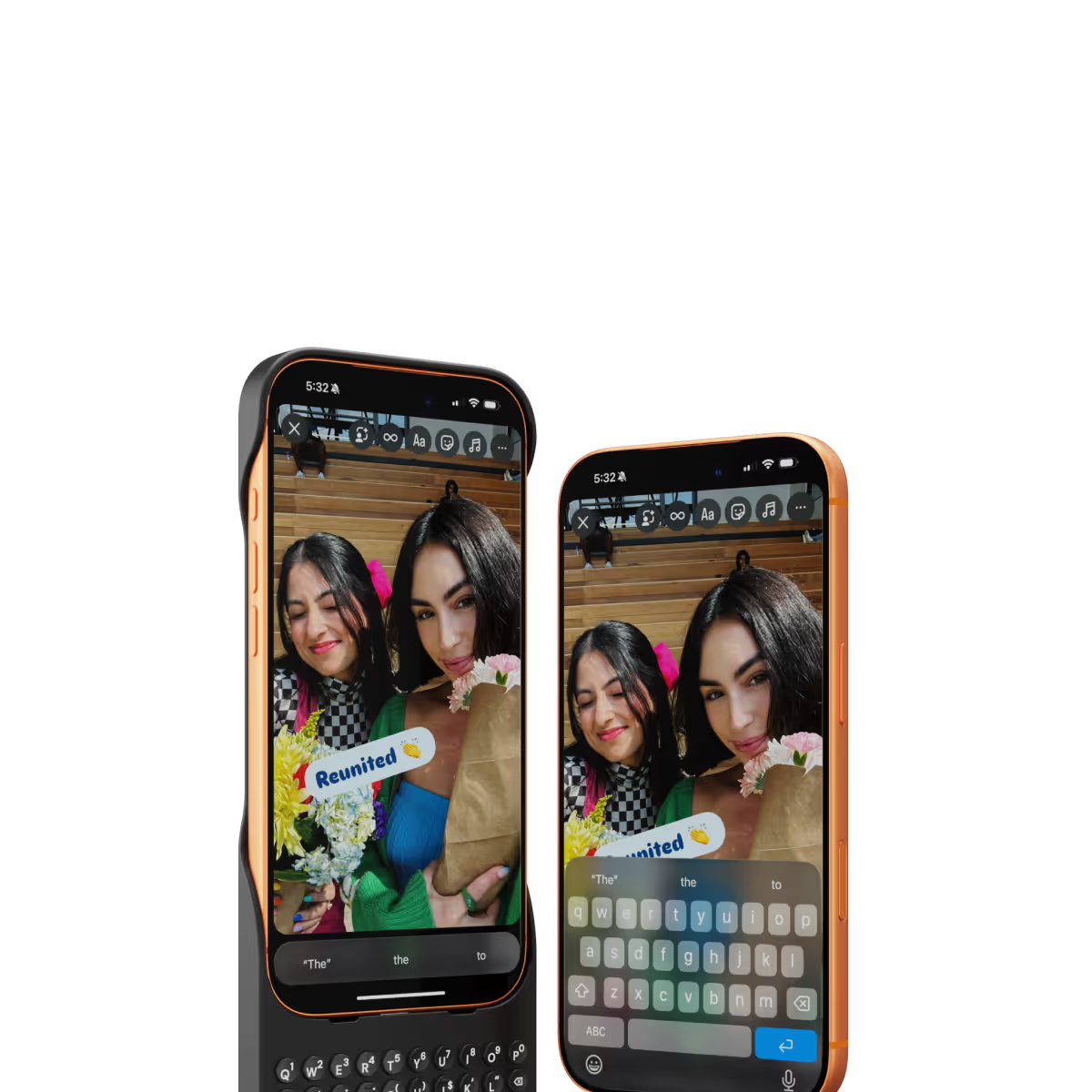



As iPhone air is a brand new platform, we want to get it in our hands and test it before deciding whether it’s suited to Clicks. If you’re interested in Clicks for iPhone Air, please complete this survey to let us know. We’ll contact you as updates become available.
No, Clicks for the iPhone 17 series is not compatible with previous generation iPhones. Clicks for the iPhone 17 Pro and iPhone 17 are interchangeable, but Clicks for the iPhone 17 Pro Max will only fit that model.
The thinner, lighter enclosure, snap-in design and lanyard support will be exclusive to Clicks for iPhone 17 models.
Clicks for iPhone 17 introduces a new enclosure design that's 40% thinner and 11% lighter than Clicks for iPhone 16. The new contoured shape makes Clicks easy to hold and allows your iPhone’s natural colour to shine through while the new enclosure makes it easy to add and remove your iPhone. Plus, a dual attachment point lanyard system allows you to use Clicks with wrist loops and cross-body straps.
Yes, absolutely! Reach out to support@clicks.tech with your order number and required changes. A team member will help make the necessary updates.
Batch 1 orders will be exclusive to Clicks.tech in 2025. Clicks for iPhone 17 may come to other channels like Amazon and Best Buy in 2026.










Took a couple weeks to get used to, but I really enjoy it. Helpful for formatting emails. Obviously large for the pocket, but not a dealbreaker. Backlit keyboard is a plus. Charging is seamless.







Since I was so satisfied with this case And since the first one was pink I really had to buy a blue one Guess I’m all set now







Ex blackberry lover here. I haven’t had this case for long but it is what I’ve been missing for years. It feels strange yet familiar at first. Surprisingly lightweight, and very comfortable to hold. Clicks fan. Thank you for creating this!







I tend to watch much reviews and focus on negative reviews prior to buying any products. For the Clicks keyboard, some of the major concerns people have was that the product is gimmicky (not too much value), the weight distribution is an issue and the lack of MagSafe support. As an avid Blackberry user - even going back to the days of Sidekick and the Voicestream 3way V100 device (yikes! that old)...I have enjoyed using tactile buttons on a smart device. The Blackberry I used was the Blackberry Key2...which I enjoyed but am biased to my Apple ecosystem, so the Key2 had limited used except for business use. I was skeptical about the Clicks keyboard considering its founders were heavily invested in the Blackberry seen; thus meaning there was an emotional, nostalgic investment towards the products (not solely because it addressed an issue in the smart phone world). Anyways, after fighting resistance and opting to buy, I am more than satisfied with my purchase. The learning curve was more of a trip down memory lane as missteps (or missed taps keys) experienced during the first two weeks are not noticeable after a month of use. I can even type while not looking down and concentrating on my sports on the big screen. An act I was not able to fulfill since my days of using the Blackberry Bold and Sidekick. Even as much as I enjoyed my Blackberry Passport, I did find the keys too far apart while the Blackberry Key2 keys were too thin. While these keys tend to be smaller than I preferred, it is a conceded tradeoff that we must accept nowadays considering the smaller widths of phones. Noticeable benefits: I rarely take it out of the case. I was going to assume because of its size and lack of MagSafe, I was only going to use it during work hours to power through on emails. I find myself rarely taking it off and writing more social media posts on it. The top-heavy concern is not that much of an issue as I am already used to hold my phone is such a manner when typing on a virtual keyboard anyway. Now, typing on a tactile keyboard, it seems much more satisfying feeling my tips press on buttons knowing I am actually hitting a key - much like a keyboard. That sensation "tricks" my brain into knowing that I did not miss a key and I can concentrate much quicker on the next key or word, rather than continuously glancing on what I wrote to see if there are any errors on my sentence. The only draw back is the lack of MagSafe. For charging, it is not much of an issue as I can easily plug a USB-C wire or even lay it on top of a Qi Wireless charging puck. However, my daily wallet is MagSafe and I do see myself carrying it less. Thankfully, with Apple Wallet, most of my cards, IDs and commuter passes are all stored electronically so I do not need to have my physical wallet at my possession at all times. So, overall, I am highly satisfied with the product and glad I purchased it.







SO GOOD! I would say this deserves much higher than a 5/5, if possible... maybe even a 10/5. It's GREAT! I REALLY LOVE my Clicks Keyboard. Way to go team! I have a lot of photos I can submit if you are looking for a keyboard model...







I have been using the Clicks keyboard for almost a year now, and it has changed my life. It's smart, well conceived and really changes the way you interact with your iPhone.







Clicks’ keyboard case for the iPhone 14 Pro is a game-changer, merging retro charm with modern functionality. By freeing up screen space and introducing intuitive keyboard shortcuts, it enhances productivity and brings a nostalgic tactile feel to your device. Truly, it’s a low-key impressive accessory.







I can't believe we had to wait this long to get a keyboard for an iPhone! The Clicks keyboard has transformed the way I use my phone. It's perfect for composing long messages, taking notes, and even writing short articles. The build quality feels excellent and the case material is nice to hold. Highly recommend!







There are two sides to my experience with the Clicks keyboard: my own user experience and how others perceive it. Let me start with my own. As a former BlackBerry user and lifelong fan, I’ve always missed the tactile feel of a real physical keyboard on my phone. Clicks delivers beautifully on that nostalgia - the keys are high quality, backlit, and perfectly spaced, with a typing sensation that comes impressively close to a classic BlackBerry. The shortcuts are another fantastic feature. As someone who constantly switches between work apps (like Teams and Outlook) and personal apps, the ability to jump between them instantly is a huge productivity boost. And for those moments when you’d rather type silently, the on-screen keyboard pops up seamlessly. I absolutely love my Clicks keyboard, and after waiting over a year to snag one at a great price, it was worth every penny. Now, onto the public reaction - this thing is a total head-turner! Everywhere I’ve used it, across the UK, Qatar, Turkey, and Pakistan, people either stop me to ask what it is or glance curiously trying to figure it out. It’s always a fun conversation starter, especially with fellow tech enthusiasts; the vibe feels a lot like chatting with a car enthusiast about your custom mods. If you miss the days of physical keyboards, or just want a unique and productive upgrade to your iPhone experience, I couldn’t recommend this enough.







I am typing this review on the Clicks keyboard because i love it so much! There was a bit of a learning curve to it but they send you a weeks worth of daily emails to help acclimate to it. All the space on the back is prime real estate for stickers and personalization!
